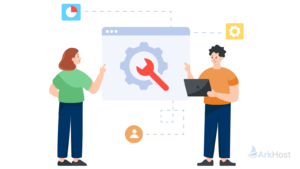To check the local ranking of your website on Google, you can use the “site:” command in Google Search. For example, if you want to check the ranking of your website for the keyword “dog training” in the city of New York, you would search for “site:yourwebsite.com dog training” and then add the city to the search query like this: “site:yourwebsite.com dog training New York”. This will show you the pages from your website that are ranking for the keyword “dog training” in the city of New York.
Alternatively, you can use a tool like SEMRush or Ahrefs to check your website’s local rankings. These tools will provide you with more detailed information about your website’s performance in different regions, including the keywords that your website is ranking for and the search engine positions of those keywords.
It’s important to note that local rankings can vary depending on the search query, so it’s best to check your website’s performance for a variety of keywords and locations to get a complete picture of how your site is doing in different regions.
How to check the effectiveness of site promotion in different regions
To check the effectiveness of your site’s promotion in different regions, you can use a tool like Google Analytics to see where your website traffic is coming from. Google Analytics can show you the geographical location of your website visitors, as well as the keywords that they used to find your site and the pages on your website that they viewed.
You can also use a tool like SEMRush or Ahrefs to see how your website is performing in different regions. These tools can provide you with detailed information about your website’s organic search traffic, including the keywords that are driving traffic to your site and the search engine positions of those keywords.
Additionally, you can use a tool like Google Search Console to see how your website is performing in different regions. Google Search Console can provide you with information about the keywords that your website is ranking for, as well as the countries and cities where those keywords are being searched for.
Overall, the best way to check the effectiveness of your site’s promotion in different regions is to use a combination of these tools to get a complete picture of your website’s performance. By tracking your website’s traffic and rankings, you can gain valuable insights into how your site is performing in different regions and make informed decisions about how to improve your site’s promotion.
Local search and ranking differences
Local search and ranking differences can occur for a variety of reasons. One common reason is that Google’s search algorithms are designed to provide the most relevant and useful results to users based on their location, search query, and other factors. This means that the results that appear for a given search query may be different for users in different locations.
Another reason for local search and ranking differences is that different regions may have different levels of competition for a given keyword. For example, if you’re trying to rank for the keyword “dog training” in New York City, you may face more competition than if you were trying to rank for the same keyword in a smaller city.
Additionally, local search and ranking differences can be influenced by factors such as the language and the culture of a given region. For example, the search results that appear for a given keyword may be different in English-speaking countries compared to non-English-speaking countries.
Overall, local search and ranking differences are a natural part of the way that search engines like Google work, and they can be influenced by a variety of factors. To improve your website’s local search performance, it’s important to understand these factors and take them into account when optimizing your site.
Methods for analyzing local output
There are several methods that you can use to analyze the local output of your website. Here are a few common approaches:
- Use a tool like Google Analytics to track the geographical location of your website visitors. This can help you understand which regions your site is performing well in and which regions may need more attention.
- Use a keyword research tool like SEMRush or Ahrefs to see which keywords your website is ranking for in different regions. This can give you insight into which keywords are driving traffic to your site and which regions those keywords are being searched for in.
- Use a tool like Google Search Console to see which regions your website is appearing in search results for. This can help you understand which regions your site is performing well in and which regions may need more attention.
- Monitor your website’s organic search traffic over time to see if there are any trends or patterns in terms of which regions are driving the most traffic to your site. This can help you identify areas where your site is performing well and areas where you may need to focus your efforts.
Overall, there are many methods that you can use to analyze the local output of your website. The best approach will depend on your specific goals and the resources available to you.